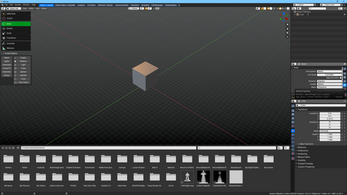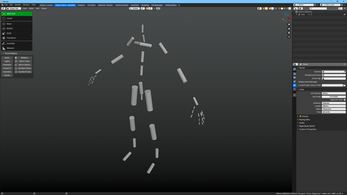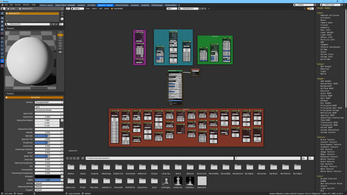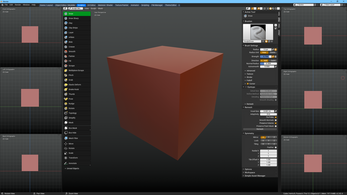Blunder
A downloadable Template
Blunder
Unreal Engine 4 UX in Blender 2.8
! - This template is not functional in 2.9 or higher, I have moved primary development to BLUI https://spectral-vectors.itch.io/blui This page exists for archival purposes only - !
Features:
- works at 1:1 scale with Unreal Engine for import and export both ways
3D View:
- Unit Scale set to 0.01m, Viewport Clip End set to 1000000
- UE4 style Right Mouse Navigation, hold RMB and use WASD to move around your scene, mousewheel speed up/down
- F key will focus camera on selected object
- Unreal Objects Panel adds meshes, lights, lightprobes, as well as armatures and modelling starters, that have their scale, location and intensity adjusted to better function at 0.01 unit scale
- Skeleton button adds an Unreal Mannequin skeleton with the IK, FK and twist bones removed, parent your mesh to it for a quickswap with any Mannequin compatible animation
- W, E, R keys select Move Tool, Rotate Tool and Scale Tool, as in UE4 and the Industry Compatible Keymap, they also cycle through toolmodes with multiple taps
-Alt-Left Click rotates the view, Alt-Middle Click pans, and Alt-Right Click Zooms, as in the Industry Compatible Keymap
UI:
- font changed to Roboto, to match UE4
- pinned Scene properties in Layout view, now you have separate panels for Scene/Global properties, and Object/Local properties
- redesigned and renamed Workspaces reflect both Unreal and Blender naming conventions to ease transition
- Material/Shader Workspace contains text list of all Shader Nodes under their categories for users unfamiliar with Blenders nodes
- File Manager Tab helps clean up your .blend, find all the unused textures, materials etc
- Scripting Tab redesigned to help read long single lines in Info panel, and leave lots of space for coding
- Sculpting Tab now has six orthographic views alongside the main perspective view, and uses that fancy red MatCap you've seen in all those sculpting videos you watch... I assume
Node Editor:
- Right Click opens Add Node menu
- Right Click and Drag lets you pan the view, as in Blueprints
- Comment Box operator lets you select nodes, press C, then immediately type a label and select a color (based on the Node Wrangler NWFrameSelected operator)
- glTF node group gives you a preset to plug-in your images and export as glTF
- Blender Guru provides Polligon nodes for tiling and randomizing textures and more
- sonnenbrillenbrauchenlicht provides Super Nodes for combining Normal maps and more
- Hellgate94 & bandages provide Math Nodes, tons of functions for scalar values and vectors (like Lerp) - oh my!
- Lateasusual & AnubisMaster provide the Texture Lerp Node, which is keyframe-able
- Double Left Click to add Reroute Nodes
- Middle Mouse cuts connections
- S + Left Click adds a Value, M + Left Click adds a Math, U + Left Click adds a Texture Coordinate, T + Left Click adds an Image Texture, and B + Left Click adds a Bump Node
Community Add-ons:
- Jim Kroovy's Mr Mannequin Tools brings a host of tools for animating with the Mannequin, retargeting animations, dealing with IKs etc, if the simple skeleton isn't enough, something here should do the trick for you!
- Jayanam's JMesh Tools provides some more detailed options for Boolean modelling
- Dawid Huczynski's Simple Asset Manager provides a quick way to organize meshes, materials, textures etc, that you may want to share between projects
- Salai Vedha Viradhan's Modifier Stack Manager helps you deal with objects that have so many modifiers that you would otherwise get lost in the stack
- Campbell Barton's 3D Print Toolbox (built into Blender) provides a handy mesh cleanup function that helps it find use even outside of 3D Printing applications - some refer to it as the "fix my mistakes" button!
- Daniel Engler's Principled Baker seeks to ease the process of baking down your texture maps
- BleuRaven's Blender for Unreal brings a ton of editing and exporting options, maybe the most complete export solution out there, and it's free!
- BlenderNPR's AbNormal gives you normal editing tools that are essential for non-photo realistic looks like cel-shading. If you want an ArcSystemWorks (Guilty Gear, Dragonball FighterZ) style for your game, then this is an essential tool
Thanks:
To everyone who has downloaded, tested and used the template.
Double thanks to everyone who donated!
And the following people and organizations contributed directly to the development of the template by providing code, tools, feedback and more:
Blender Org, Epic Games, Jim Kroovy, Jayanam, BleuRaven, BlenderNPR, SergeyKarpushin, falola, RealityRig, deathclonic, Yughues, lateasusual, AnubisMaster, Michael McCann, Wayward Art Company, knekke, cgvirus, Bone Studio, Hellgate94, bandages, Blender Guru, sonnenbrillenbrauchenlicht, Dawid Huczynski, Campbell Barton, Daniel Engler, Wolfen420, NXGEN, WolfinWool, Gamemakin LLC, CG Matter, Royal Skies LLC, Sybren Stuvel, Pablo Vasquez, Darkfall, batFinger and all the other contributors at Blender Stack Exchange, where I've spent countless hours, thank you!
- Anything else that you might want in this kind of Template! Let me know here or at: https://twitter.com/SpectralVectors
| Status | In development |
| Category | Tool |
| Rating | Rated 5.0 out of 5 stars (2 total ratings) |
| Author | Spectral Vectors |
| Made with | Unreal Engine, Blender |
| Tags | 3D, Blender, Unreal Engine |
Download
Click download now to get access to the following files:
Development log
- v0.7 and upSep 29, 2020
- 0.6.3 - More fixesJun 07, 2020
- v0.6.2 - Add-ons Update!Jun 06, 2020
- Changelog v0.1 - v0.6.1May 19, 2020
- v0.6.1May 18, 2020
- v0.6May 12, 2020
- v 0.5 arrives!Aug 16, 2019
- v 0.4 - the drought is over!Aug 06, 2019